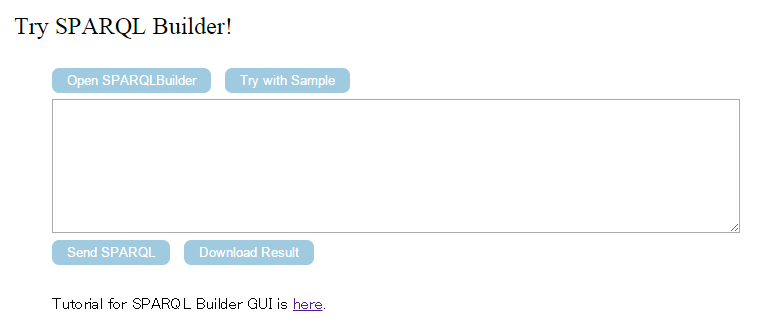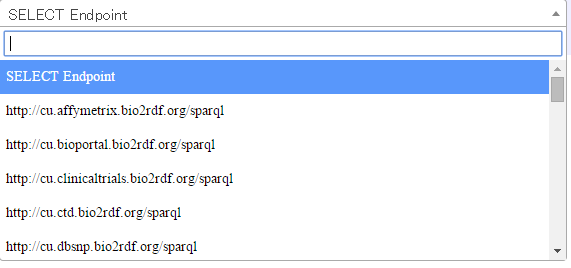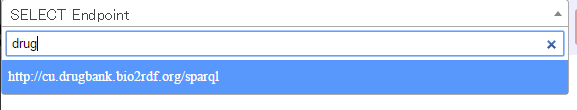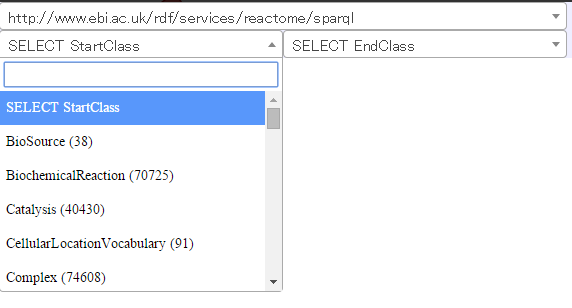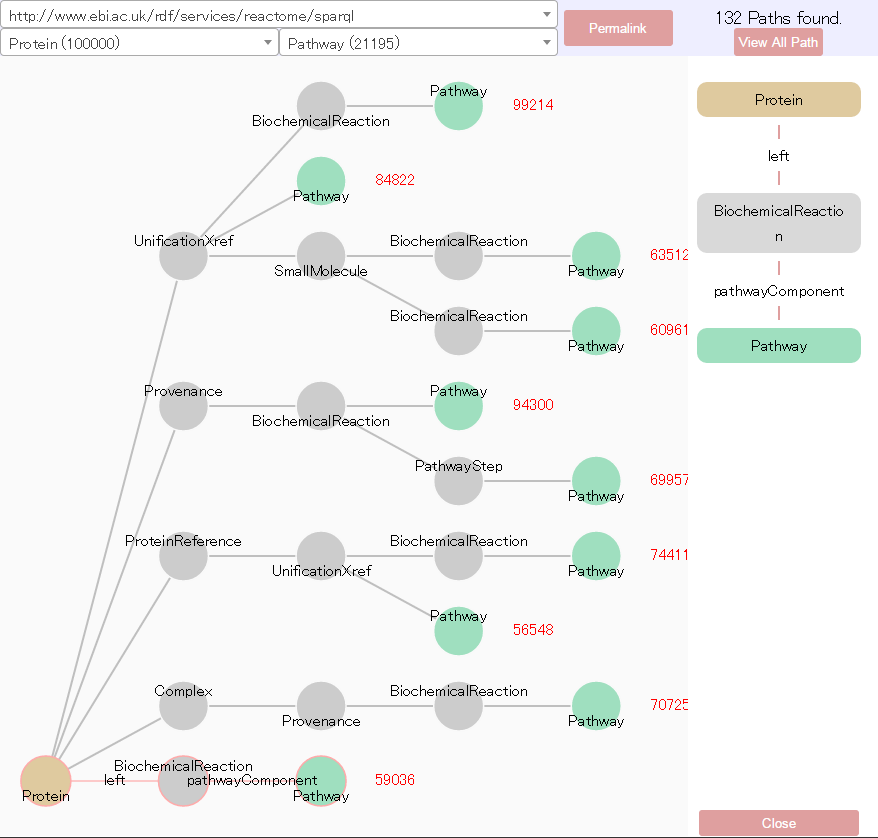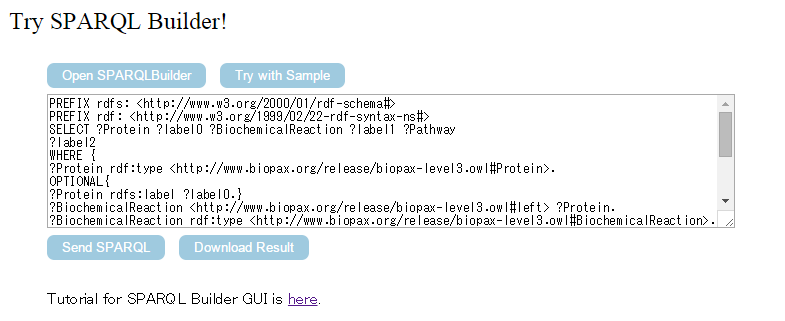0. Start a SPARQL Builder GUI by the “Open SPARQLBuilder” button.
1. Select a SPARQL endpoint from the SPARQL endpoint list.
First, the user selects an endpoint from the SPARQL endpoint list containing the URLs of SPARQL endpoints. The list of 37 SPARQL endpoints shown in the system is available here.
Then, two lists of classes appearing in the endpoint are shown.
The user can narrow a list of SPARQL endpoints by entering db name, keyword into the text box at the top of the endpoint list.
2. Select classes StartClass and EndClass from the two lists for the selected SPARQL endpoint, respectively.
If the user selects StartClass (a class of input resources) and EndClass (a class of output resources), a list of paths (=relationships) between StartClass and EndClass is shown as a tree whose root and leaves correspond to StartClass and EndClass.
3. Select one leaf (green-colored node) of the tree and click it.
If the user select one leaf of the tree, by using relationship for the path from the root to the selected leaf, a SPARQL query is constructed and shown.
4. If the user would like to execute the SPARQL query, click the “Send SPARQL” button. To obtain the result in csv format, click the “Download Result” button.